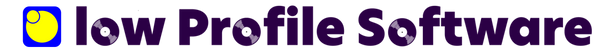JukeCD
JukeCD is a Windows software application that provides the ability to inventory your CD collection and print title cards for your CD jukebox. Click on More Details below for more information.
JukeCD is a Windows software application that provides the ability to inventory your CD collection and print title cards for your CD jukebox. JukeCD is available on CD or download.
You can download the installation file and try the program in Demo Mode before purchasing.
All software sales are non-refundable.
Please note: We no longer ship CD's outside of the United States
CD orders are not available until October 27, 2025 - Read More
Features
- Print Single, NSM Split or Double title cards for your CD jukebox. Double title cards display the information from two CDs on one title card
- CD information can be entered manually, however JukeCD provides four easy ways to gather CD information:
- CDDB Disc Recognition – place a commercial CD in your CD-ROM drive and let the program do the rest (requires an Internet connection)
- Copy and paste from the Discogs website
- Copy and paste from the GnuDb website
- Import from iTunes file folders
- Import iTunes and Windows Media Player playlists
- Import from MP3 CD’s and file folders
- Maintain your CD collection and jukebox information
- Import data from older versions of JukeCD and JukeCDPro
- Flexible CD grid for viewing CD information
- Print title cards on plain paper stock or perforated sheets
- Adjust font, style, alignment and many more properties for all title card text items
- Evenly space all title tracks in the space available
- Automatically number track titles
- Several arrow styles – standard, small, small combined (both on left-side of card)
- Add compilation info to track line for multiple artist CD’s
- Print an information line on each title card, great for business names
- Online tutorials for assistance in using the program
- Print title cards of any size to fit almost all jukeboxes
- Store genre, label(publisher) and year released
- Print CD lists with or without the tracks
- Print Play Lists with the CD#/Track# play code