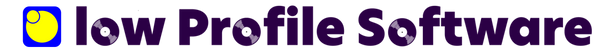JukeBox 6 Version History
Download the latest JukeBox 6 Installation File
6.2.0.3 released 10/25/2024
- Fixed the Renumber Records function.
- Removed the Rebuild Artist List option from the Artists screen - it is still available on the Utilities screen.
- Modified the Rebuild Artist File Name function to remove any leading blanks.
6.2.0.2 released 04/04/2024
- Fixed Sleeve Labels preview screen to show all pages.
6.2.0.1 released 01/26/2024
- Moved Different A & B Side Artists report to the Records screen under the Print menu - it was on the Utilities window.
- Added Paper Size to the Different A & B Side Artists report.
- Modified the Different A & B Side Artists report and the Songs report to adjust for the different paper sizes.
- Added "Go To Record" function on the Songs screen.
- Added Merge Artist to the popup menu on the Artists screen.
- When activating the Merge Artist function on the Artists screen the currently select artist is added to the Artist to Keep input.
- Check the Restore function for older data files being restored with explanation of possible problems.
- Minor appearance modifications to several screens
6.2.0.0 released 01/06/2024
- 78 RPM records show A and B sides on Records screen.
- Added Print Stars option to Summary Panel on Records screen.
- Can now edit Print Stars checkbox in the Record Grid.
- Added Sleeve Images panel to Record screen.
- Add up to 4 images in record data - sleeve labels and record images.
- Song List window added.
- Option to print songs for current record grid.
- Option to print songs for all records.
- Change paper size.
- Added Simple Grid List print option - print the current Record grid.
- Added Print menu to Records screen.
- Song List moved to Print menu.
- Simple Grid List added to Print menu.
- Added settings for Simple Grid List to Preferences screen.
- Restructured the Record Detail screen.
- All fields are on the General panel.
- Added Save button that tab key goes to after last input field.
- Added Sleeve Image viewer on Records screen.
- Updated Tab screen to match rearranged items on General panel.
- Added option to switch between 45 and 78 title strips on Title Strips screen.
- Total overhaul of Sleeve Labels printing
- Print sleeve image on label.
- Choose font size and color for each text line.
- Added more Detail line fields.
- Modify Detail items description.
- Added DateIn and DateMod field to Sleeve record grid.
- Fixed license code copy function on About window.
6.1.0.1 released 04/13/2023
- Discogs paste function was modified to account for the changes made to the Discogs website.
6.1.0.0 released 03/23/2023
- The following items were added:
- 33 RPM option - uses 45 RPM title strip settings.
- Check/uncheck Print option in the Record Grid.
- Utility to capitalize all song titles.
- Sort title strip printing by Artist & A Side title.
- Merge two artists.
- Open Artists window from the Records screen.
- Option to remove "THE" from start of title strip name.
- Option to remove ", THE" from end of artist file name.
- Clear all Manual title strip name settings.
- The following items were modified or fixed:
- The Locate panel is visible on the Record Detail screen.
- Editing the Cost or Value could clear the entry - fixed.
- Artist A and B Side columns are now searchable.
- Stars were not printing on pre-printed strips - fixed.
- Reports grid not allowing multiple selections - fixed.
- Center text vertically on Reports print out.
- Importing 4.5 data not adding a record quantity - fixed.
6.0.1.1 released 09/24/2022
- Fixed - Trying to add a new record if automatically marked for printing caused an error and did not allow the entry.
- Modified the drop down items on the Record Detail to not be affected by the mouse scroll wheel.
- Modified the Capacity entry area on the Locations screen to not allow a negative number.
6.0.1.0 released 08/22/2022
- Fixed - After a custom paper size was entered selecting the 8 1/2 x 11 size did not get written in the paper size settings.
- Modified most of the dialog windows to close if the Esc key is pressed.
- Move focus away from drop down boxes to prevent scroll wheel movement from changing the selection.
- Relabeled the "B-Side Cross Reference" item to "Different A and B Side Artists" on the Utilities screen.
- Rebuilt the B-Side Cross Reference screen to provide more options for viewing and printing the records that have different A and B side artists.
- Added Go to Record button to the Different A and B Side Artists screen.
- Added Go to Record button on the Artists screen when viewing the records by the selected artist.
- Modified the Record Grid Summary to show the record count including copies.
- Added a Cost and Value screen to display the record count, cost and value totals including copies for the record grid and, if the record grid is filtered, all the records in the database.
- Added "Records Marked for Printing" on the Update Print Copies for Multiple Records option.
- Disable the Print Copies if record no marked for title strip printing.
- Modified some windows to open in the center of the screen.
6.0.0.9 released 05/06/2022
- Added - Cost and Value Adjustments (Tools menu)
- Fixed Auto Height Row function on Reports page
- Moved Sleeve and Artist label settings to different folder
- Save header and footer text and settings for Reports
- Updated the Help file
6.0.0.8 released 03/31/2022
- Added - 78 record title strips which side to print option.
- AutoPosition runs whenever the Print Stars option is checked.
- Added - option to mark record for star printing when star graphic is changed.
- Changed - stay on last focused record after assigning location, background image or stars to multiple records.
6.0.0.7 released 01/11/2022
- Added - assign a background image to several records at a time.
- Added - assign a star image to several records at a time.
- Added - print multiple copies of a title strip.
- Added - New Record default value for title strip print copies.
- Added - Print Copies to title strip preview panel.
- Added - change print copies value for several records at one time.
- Added - Mark All Records for title strip printing menu option.
- Fixed Star Image button on Records screen - was opening Background Image window.
- Fixed Print Check Mark button on Records screen - was not working.
- Fixed Unmark Printing in popup menus.
- Modified Version 5 Import to fill empty artist names.
- Made minor appearance changes to Record Detail screens.
6.0.0.6 released 11/10/2021
- Fixed a bug that would cause an error when importing version 5 data and selecting the "Delete Existing Data" option.
6.0.0.5 released 08/13/2021
- Added “Title Strip” to artist column on Print Labels page.
- Added a Find window – Records screen > Records menu.
- Added a Locate panel on the Records grid – Records screen > View menu.
- Added option to open the Records screen immediately when program starts - Preferences
- Increased the Condition field from 10 characters to 50 characters
- Save sorted column on Labels screen.
- Modified demo strip background to adjust for wider strips.
- Added incremental search time out added to grids – set on Preferences screen
- New artist name on record entry uses Record entry character setting for capitalization.
- New print setting file name – removed the <Enter new file name>.
- Added remove “, THE” from the end of artist file names function on Artists screen.
- Added modify selected records option on Records screen.
- Added B Side cross reference report - Utilities.
- Fixed “Set to Strip Width” links on 1 Line Titles and Artist panel on Title Strips page.
- Fixed Storm-Large font for grids.
- Fixed import of CSV file problem with dropping last column of spreadsheet.
6.0.0.4 released 03/23/2021
- Internal security parameters modified.
6.0.0.3 released 03/03/2021
- Added code to prevent focus error if new record is not saved and the user goes back to the record grid and then answers “Yes” to the “Add another record” question.
- Added option to unmark records marked for printing after title strips are printed.
- Added options to show captions on the toolbar buttons on the Records, Title Strips and Labels screens.
- Add Upper Case options for record data input.
- Prevent saving records with no artist name.
- Fixed error when no records matched the active filter parameters.
- Modified missing image errors.
- Modified saved screen size so a maximized screen will be in the maximized position when reopened.
- Changed the program desktop icon
6.0.0.2 released 01/06/2021
- Fixed bug in Search and Replace condition was set to <Blank>.
- Fixed Title Strip Artist being filled by current grid record when adding new record.
- If title strip paper width is less than 6 inches the single column is checked and disabled.
- Check and fix bad or missing initialization settings.
- Removed A Side default because of Info Line auto fill added in 6.0.0.1.
- Reset initialization file option.
- Reset label printing settings option.
- Reset title strip print settings option.
- Modified record entry general screen
- Changed song title labels
- Changed superscript and subscript selectors
- Added link to Help file
- Moved active print setting label to bottom panel
- Added title strip print order option – by artist name or as entered.
- Fixed vertical alignment of text in the Reports to center in the row.
- Fixed star graphic reverting to black star when background changed.
- Added function to add a default graphic to all records.
- Added Artist File Name option to Sleeve Labels.
6.0.0.1 released 11/15/2020
- Added Artist File Names to Artists data file
- Added Artist File Name to Records screen
- Added Create Artist File Name to new Title Strip Artist entry
- Added Artist File Name to all import procedures
- Added A and B Side Info Line Configuration for auto fill.
- Made grid sorting case insensitive.
- Modified the adjustment panel code that caused a sporadic error.
- Added code to prevent second instance of program running.
- Blank artist entry prevented.
- Added imported field names to Import Discogs first page.
- Added Help File Context to Import Discogs screen.
- Changed RPM window Records screen center position
6.0.0.0 released 9/15/2020
- New jukebox panel main screen.
- New user interface screens.
- Easily import JukeBox 5 data and settings.
- A new and powerful record grid - easy to sort, filter and arrange columns.
- Import records from a Discogs Collection.
- Copy and paste record information from Discogs website.
- 45 RPM and 78 RPM records are kept in the same data file.
- There is only one artist name in the (First Name) (Last Name) order. (File names were added in 6.0.0.1)
- "THE" is considered part of the artist name, so THE BEATLES are sorted under the letter "T" - if you don't want to do that then you would enter The Beatles as Beatles.
- Different grid color and font size schemes.
- Print song lists for all records or the records at a single location.
- The title strip print preview displays WYSIWYG actual print out and changes made to the settings are immediately shown on the preview.
- Quick switch between records and title strip screens.
- Export record data to a CSV (comma separated values) file for use in a spreadsheet application.
- Easy to add and modify Artists and Locations and associated records.
- Easy to add and modify look up tables for Condition, Style and Label data and update appropriate records.
- Records report generation - save different layouts and easily add/delete fields from print out.
- Sleeve and Artist label printing - simpler with multiple settings.
- Import from older versions of JukeBox (4.5 and earlier).
- Import record information from a DBF (data base file) file.
- Import record information from a CSV (comma separated values) file.
- Improved Back Up and Restore functions.
- Improved Help file with slideshows and images.