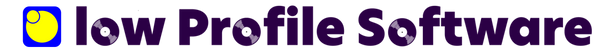Microsoft Download
When downloading the installation files using the Microsoft Edge browser (and Internet Explorer) you will probably be warned that the file could possibly harm your computer and the download will not be allowed. Please rest assured that our installation files are harmless and contain no virus or malware. To by pass this security option follow the steps below:
The first message will look like this:

Click on "See more" and the following screen will be displayed - click on the three dots to the right of the garbage can and select Keep from the drop down menu:

The following screen will be displayed:

Click on the "Show more" link and the following screen now looks like this:

Click on the "Keep anyway" link and this screen will be displayed:

Now click on "Open file" link to start running the installation file. There will be more warnings from Microsoft Edge and this screen is displayed:
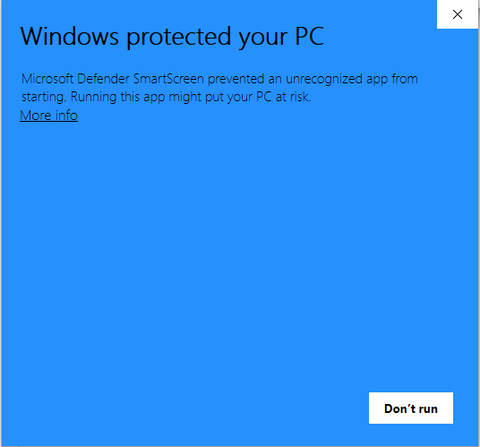
Click on the "More info" link near the top of the screen and a "Run anyway" button is added at the bottom of the window - looks like this:

Click on "Run anyway" button and the installation file will run and the program will be installed.